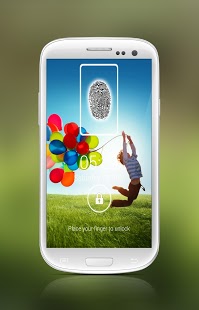Fingerprint Screen Lock-KitKat 3.2
Free Version
Publisher Description
+++ Now Fingerprint Screen Lock SMART works as a real screen lock(Secondary Lock)
Try now the newest version with customizable backgrounds and settings. ++++
Now you can lock your screen and use your fingerprint to unlock your screen and Fingerprint Screen Lock SMART is the best fingerprint lock in the Google Play. Simply run the finger print lock app and you will get the screen locked mode and it looks very attractive and it shows you current time and date with the same look and feel of Ice cream sand witch OS. Fingerprint Screen lock is designed for all the HD devices and supports all the other android devices as well. Show your friends that your device works as biometric fingerprint scanner.
FEATURES
- Newest backgrounds, iPhone 6 wallpapers, Sony Xperia Z wallpapers, Samsung Galaxy S4 wallpapers and more.
- Best image qualities with optimized device compatibility.
- Professional looking and works with all HD the devices.
- Shows date and time
- New tricky way to unlock your device.(customizable)
HOW TO UNLOCK( THE TRICK) : Place your finger on the scanner and hold it. Then lock icon starts blinking, count the blinks and once it completes blinks that you had set up in the settings, release your finger and fingerprint screen lock will be unlocked. Your friends do not know the trick , you can simply pretend that it works only for your fingerprint.
Note! – Fingerprint Lock app does not actually scan your fingerprint and it’s obvious that phone screen cannot be used as a biometric fingerprint scanner for now. Fingerprint lock lite version works as screen lock and disables your back button, you can fool your friends by simply saying it works like a real biometric fingerprint scanner. Click how to use button and it explains how to use the fingerprint lock screen app and how to unlock it. Fingerprint lock free is a fun app and develper is not liable for any actions involving the use of this app and can not guarantee that it works as a security measure,phone lock or a screen lock, it’s just for fun, I can gurantee that it won’t do any harm to your device and enjoy with your friends.
About Fingerprint Screen Lock-KitKat
Fingerprint Screen Lock-KitKat is a free app for Android published in the Other list of apps, part of Games & Entertainment.
The company that develops Fingerprint Screen Lock-KitKat is KALUM FERNANDO. The latest version released by its developer is 3.2. This app was rated by 9 users of our site and has an average rating of 2.6.
To install Fingerprint Screen Lock-KitKat on your Android device, just click the green Continue To App button above to start the installation process. The app is listed on our website since 2014-08-13 and was downloaded 311 times. We have already checked if the download link is safe, however for your own protection we recommend that you scan the downloaded app with your antivirus. Your antivirus may detect the Fingerprint Screen Lock-KitKat as malware as malware if the download link to ithink.com.fingerprintlockuniversal is broken.
How to install Fingerprint Screen Lock-KitKat on your Android device:
- Click on the Continue To App button on our website. This will redirect you to Google Play.
- Once the Fingerprint Screen Lock-KitKat is shown in the Google Play listing of your Android device, you can start its download and installation. Tap on the Install button located below the search bar and to the right of the app icon.
- A pop-up window with the permissions required by Fingerprint Screen Lock-KitKat will be shown. Click on Accept to continue the process.
- Fingerprint Screen Lock-KitKat will be downloaded onto your device, displaying a progress. Once the download completes, the installation will start and you'll get a notification after the installation is finished.